Yajilin (One Of) by Serkan Yürekli
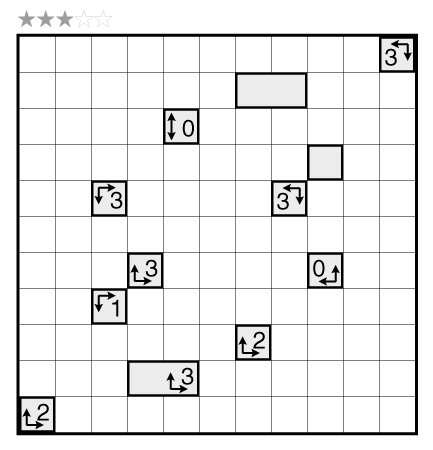
or solve online (using our beta test of Penpa-Edit tools; tab key alternates between Yajilin solving tool and a gray arrow mode which can be used to mark over some of the clues)
Theme: Stretching the Circle
Author/Opus: This is the 329th puzzle from our managing editor Serkan Yürekli.
Rules: Variation of Yajilin rules. Numbers indicate the total number of blackened cells in one of the two directions pointed to by arrows. Numbers do not give any information about the other direction indicated by the arrows.
Difficulty: 3 stars
Time Standards (highlight to view): Grandmaster = 3:15, Master = 5:15, Expert = 10:30
Solution: PDF; a solution video is also available here.
Note: Follow this link for classic Yajilin and this link for Yajilin variations. If you are new to this puzzle type, here are our easiest Yajilin to get started on. More Yajilin puzzles can be found in The Art of Puzzles 2, in Yajilin by Murat Can Tonta and Prasanna Seshadri, and in our beginner-friendly book Logic Puzzles 101.

Both yesterday’s and today’s puzzle seems underrated by 1 star for me.
I feel like this puzzle was made harder by the way it’s notated.
There were several times where I knew which direction a clue had to go, but could not place the black squares early enough to finish the clue entirely. That means I had to start looking elsewhere in the puzzle, but I didn’t want to lose the information about the direction – so I needed some way of annotating it in the grid. On paper that would be easy – just cross one of the arrows out – but in Penpa it’s a bit trickier.
Since there’s no obvious order to the directions, the best idea I had was to pick 4 colors and map each to a different direction, and the obvious choice to me is to use the numeric keypad layout of 2-4-6-8 – but you can’t do that because 4 conflicts with the both the solution checking and the text color (the cell ends up being black on black).
My *personal* preference would probably be to have the arrows “split up” in the cell kind of like “←3→” or “↑2←”, so there is an implied order in the clue itself and you can reduce it to “left arrow” or “right arrow” (which works nicely with how Surface mode assigns one color to the left mouse button and green to the right mouse button), but I don’t think there’s a way to make that look nice in Penpa.
When I solved this I ended up enabling the “Sudoku Arrow” mode from the tab menu, which lets you drag from one of the Yajilin clues to a neighboring square to draw an arrow. Wasn’t the most attractive thing in the world, but it worked well for quickswapping modes with tab and not interfering with the solution checker.
@Michael and @CHz – One option can be to set the Tab to Shape Mode. In the Shape Mode, select Arrow -> Four Edge (Grey) and then you could have greyed out the arrow which is wrong (Either clicking on the arrow in the Panel or there is a shortcut by pressing number keys). It will not affect the answer check.
I feel this is clean and effective.
That’s a great suggestion Swaroop. We have added this to the default tab options for this puzzle variation now. (Solvers may need to clear cache for the short-link url.)
Is it a known penpa-edit issue that you can’t do a right click on a MacOS laptop, on Chrome?
The normal right-click equivalent for MacOS trackpad is control-click… That’s not being detected as a right click for me, nor are other variations like alt- or command-click.
(I just want to be able to enter dots where the loop must go, as usual… Maybe there’s some setting I need to enable? This is using the penpa-edit URL out of the box, which says it’s in yajilin mode.)
I use firefox and safari on macos and notice that some things appear broken compared to what I see in the weekly videos (e.g. tab key doesn’t capture on safari) but right click does work on these other browsers.
I’m using Chrome on MacOS for the videos with a multi-button (non-Apple) mouse, but can test some of these other browsers and hardware set-ups when I have more time.