Contest Puzzle: Linking 200 Cells by Prasanna Seshadri
Prasanna is celebrating two milestones this week and we will have two special large puzzles. The first one here recognizes Prasanna’s 200th submission on GMPuzzles, and combines three of the styles where Prasanna has written books for our e-store.
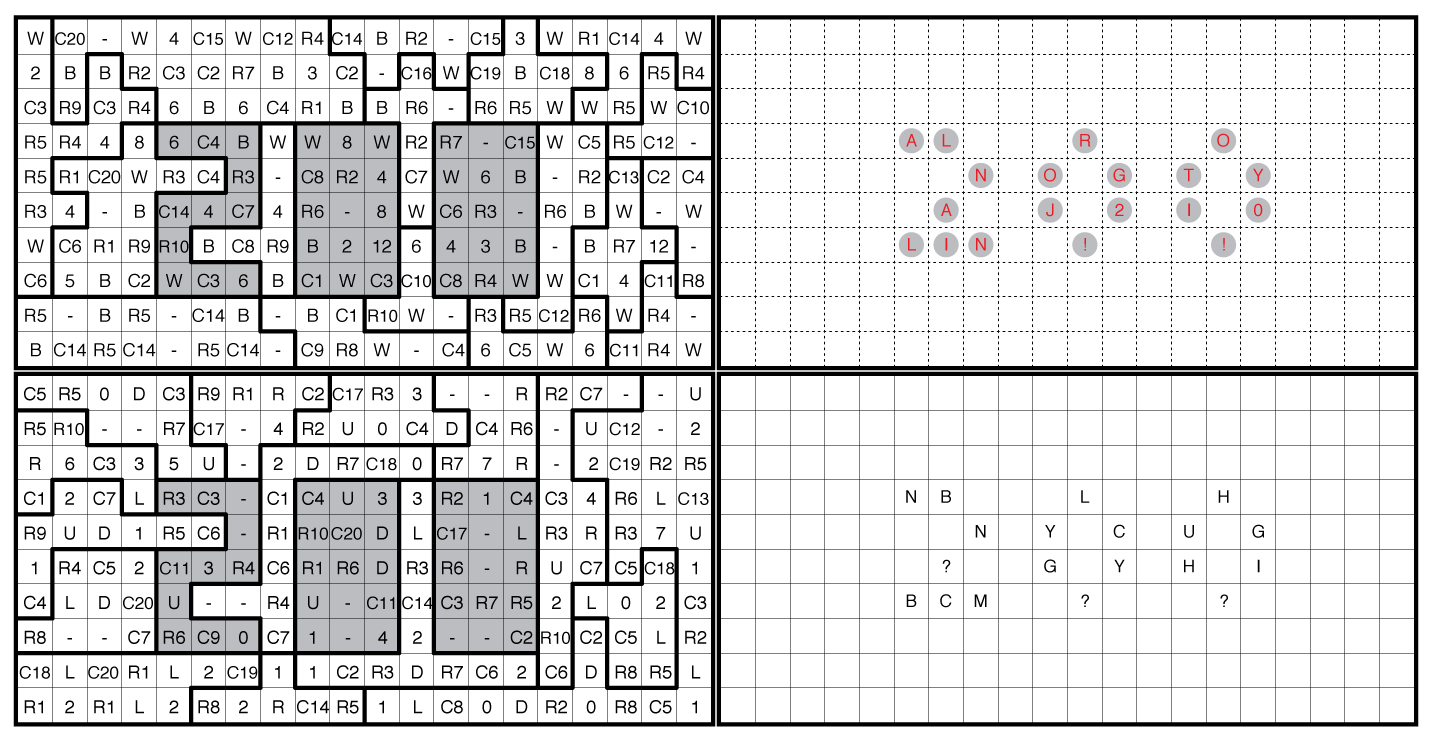
(view directly for a larger image)
or solve online (using our beta test of Penpa-Edit tools; while solution checking is not enabled, if you are comfortable with the different tool selection options you should be able to fully solve the puzzle in this mode too.)
Theme: Linking 200 cells
Author/Opus: This is the 200th puzzle from our contributing puzzlemaster Prasanna Seshadri.
Rules:
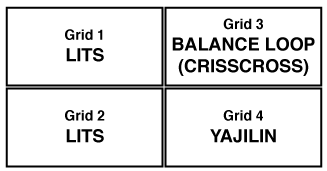
Grids 1-2: Follow regular LITS rules. Between the two LITS grids, the corresponding white cells can never both be shaded, while the corresponding gray cells must be identical in the three 200-shaped regions.
Use the LITS solutions and your ingenuity to discover the needed constraints for Grids 3-4. For Grid 3, you will find that some gray circles must change color to white or black.
Grid 3: Follow regular Balance Loop rules. Additionally, the loop must cross itself if it passes through a gray circle. The loop must go straight throught the gray circle both times; in one direction the path behaves as if the circle is white with equal loop lengths, and in the other direction the path behaves as if the circle is black with unequal loop lengths. It is not required that the loop pass through all of the gray circles (but it must pass through all white and black circles). (See also the image below.)
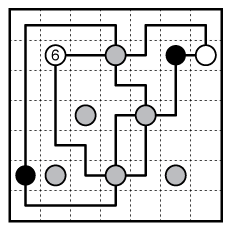
Grid 4: Follow regular Yajilin rules.
When taken together, the grids yield a short final answer! Send this (less than five character) string to hiddencontest at gmpuzzles dot com by March 14th, 2021 to be eligible to win an e-book by Prasanna Seshadri. The contest is now closed and results summarized here.
Difficulty: 5 stars?
Solution: PDF

Could you change the shading of 200 to something lighter? It is too dark for pencil + paper solving.
Vg jbhyq or avpr vs cracn unq na bcgvba gb fjvgpu orgjrra “fbyire zbqr” naq “frggre zbqr”.
That said, it’s pretty specific to unusual puzzles like this.
Great fun thus far!
I hadn’t considered the edit mode as being much more helpful but here is a link for this special puzzle with setter mode also available as an option.
This was a lot of fun to solve, with the only snag being me failing to transcribe the constraints correctly into the Balance Loop puzzle and not realizing it until the third attempt at solving it. 🙂
Still trying to figure out that final answer, though, which is a surprise… but that could very well just me missing something obvious…
@Gavriel – One can easily switch to Edit Mode, by clicking “Share” and then click “URL for editing” and then click “Open”.
Thanks for sharing that Thomas! And good to know Swaroop! In this case when I tried that I got an error (see below), though again seems probably specific to unusual/large puzzles that have lots of different constraints. And I ended up just using different notation for Yajilin, so it’s not really a big deal.
Request-URI Too Long
The requested URL’s length exceeds the capacity limit for this server.
Additionally, a 414 Request-URI Too Long error was encountered while trying to use an ErrorDocument to handle the request.
I got that same error, but eventually realized only after trying it on a partially-solved puzzle. (on a blank puzzle the ‘share’ worked fine for me) Maybe it is including the extra solve state in the generated URL and getting too long.
Thomas, I and maybe others saw the note “should be able to fully solve the puzzle in this mode”, but got confused by the apparent lack of a way to input Yajilin-type arrow/number clues. After poking around documentation, it seemed like Edit mode was the way to enable those types, and that worked after doing share/Edit etc. (but not on a partially solved grid). Is there some other way to input those clues on the original published link?
(great puzzle btw)
Even from the solve only mode, you can select Surface to shade in light gray, select Shape/Arrow/Four Edge to put in the arrows, and select Number / (Normal) / (Black) to enter the digits (and if you want to 100% match our Yajilin style, select Edge and mark boundaries around the light gray cells). So when I tested the puzzle, everything I needed to do to add in the look of a new puzzle for Balance Loop and Yajilin was possible from solve mode. I was a little annoyed I couldn’t erase prior balance loop circles, but found the manipulations I needed were not a challenge.
If we don’t use solve mode (in general) we cannot enable the solution checking, although that is not needed for this puzzle, and so we do not expect to regular post the more open mode for the solver’s experience.
That said, I don’t know all the ways people use the Penpa UI so maybe there are other things you were trying or more exposed forms of the UI in edit mode that are easier to find and use. There is a lot of (somewhat hidden until you use the tool for a few hours) functionality so I can only say that I had an awareness of how to do all steps in solve mode which is where I put in the caveat that users already familiar with Penpa should be ok here. But I wasn’t planning to document all the steps for this puzzle.
Amazing puzzle Prasanna. Congratulations!
@Gavriel @Andy – Some of the modes and buttons are disabled in solve mode to clean up the interface, as, in 99% of cases, those will not be used for solving. But as you already mentioned, this is one of a kind and an exception puzzle. Said that one could switch to Share/Edit (which you already figured out). The caveat is the limit on the URL size and hence the errors which you all observed. There is already a feature called “Load Button” on the top right of the site to address this problem. Basically, the steps you need to follow are 1) Click the Share button and then “URL for editing”. 2) Copy the URL 3) Open the main Penpa page (https://gmpuzzles.com/penpa-edit – But the updates are yet to be released here, till then, you can open https://swaroopg92.github.io/penpa-edit/) 4) Use the “Load” button to load the puzzle. This way you can do it on a partially solved grid as well.
Well, I’m stuck. Is there a discord or similar where gmpuzzles are discussed? I need a hint.
We will be happy to share hints / unsticking comments here on the blog after the contest period ends (March 14th).
Well, that was an enjoyable puzzle to the end(?) even if I am not 100% sure of my 11th-hour final answer.
Thank you Prasanna!
Sbe gur erpbeq, V qvq gur chmmyr ba cncre ohg genafpevorq zl nafjre sbe tevqf 1 naq 2 vagb gur cracn gb orggre frr/rkpyhqr fbzr vasbezngvba. V guvax vg fubhyq or abgrq gung guvf chmmyr ernyyl arrqf cracn orpnhfr funqvat ba cncre bofpherf gur rknpg vasbezngvba arrqrq gb cebprrq jurernf cracn uvtuyvg vg.
I believe I solved the grids, but as usual I suck with meta-puzzles and could not figure out the final “When taken together, the grids yield a short final answer!” step.
Any hints to help out before I throw in the towel and look at the solution and bring shame and disgrace on my family name for generations to come?
(using rot-13)
1. Bar bs gur ybbc tevqf (gung znl ybbx n yvggyr yrff yvxr vg pbagnvaf abafrafr yrggref) jvyy uryc lbh svther bhg ubj gb ybbx ng gur bgure ybbc tevq (gung znl ybbx n ybg zber yvxr vg unf abafrafr yrggref).
2. Cnl nggragvba gb rirel qrgnvy; abg rirelguvat vf oynpx naq juvgr va guvf chmmyr.
Gunaxf. Ohg V tnir hc. Juvpu vf tbbq orpnhfr V arire jbhyq unir svtherq gung bhg va PP lrnef.